Key Takeaways
|
VoIP and Growth: What Every Expanding Call Center Should Know
VoIP helps your contact center grow without adding unnecessary cost or complexity. Here is what you need to know while providing contact center solutions:- Easy to Add New Users
-
Remote Team Flexibility
-
Pay-As-You-Grow Pricing
-
Centralized Management
-
Global Communication Capabilities
Read more: VoIP Switching
Top 7 Call Center VoIP Solutions to Improve Productivity in 2025
Here is a list of the seven best VoIP solutions that can help you to scale your business:1. PerfectSoft Connect
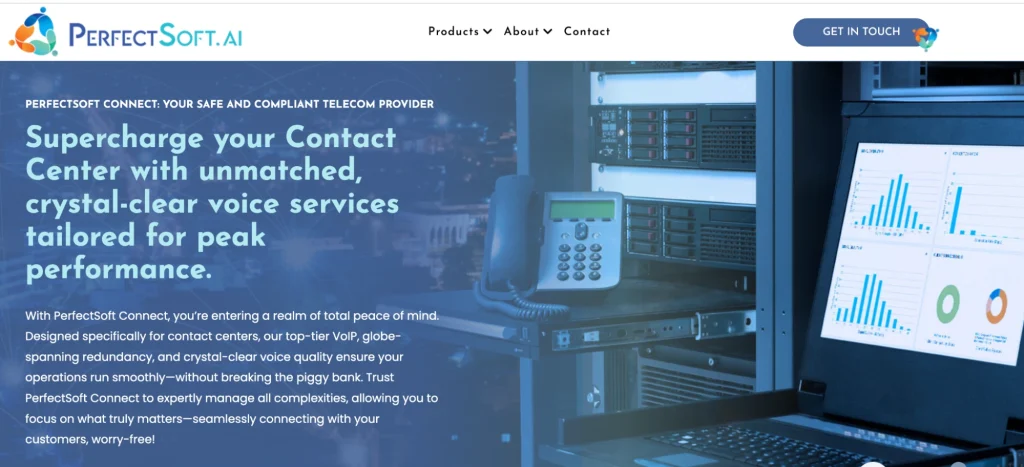 PerfectSoft Connect is a Contact Center as a Service (CCaaS) solution built to deliver reliable, high-quality voice services for modern contact centers. It offers global redundancy, advanced routing, and substantial compliance, making it a solid choice for businesses prioritizing voice clarity, flexibility, and control.
Features of PerfectSoft Connect
PerfectSoft Connect is a Contact Center as a Service (CCaaS) solution built to deliver reliable, high-quality voice services for modern contact centers. It offers global redundancy, advanced routing, and substantial compliance, making it a solid choice for businesses prioritizing voice clarity, flexibility, and control.
Features of PerfectSoft Connect
- High Uptime & Call Clarity: 99.999% uptime with crystal-clear voice quality to ensure stable, uninterrupted communication.
- Flexible Scaling: Supports businesses of all sizes with a solution that adapts as teams grow or change.
- Web-Based Management Portal: Drag-and-drop call routing, number management, trunk group setup, and user permissions are accessible online.
- Advanced Inbound Routing: Route calls based on time, priority, location, or queues. Includes voicemail capture and multi-site queueing.
- Auto-Attendant IVR: Build and manage custom IVR scripts with a visual editor for routing, prompts, menus, and external system integration.
- Outbound Dialing Tools: These tools enable high-volume outbound campaigns with high connection rates, local caller ID, and substantial uptime.
- Local Caller ID & Number Rotation: Automatically match your outbound calls with local numbers to increase answer rates and ensure TCPA compliance.
| Pros | Cons |
| Strong uptime and compliance with industry standards (TCPA) make it suitable for regulated sectors. | Primarily designed for voice communication. |
| Routing, IVR, and number management tools offer flexibility for different business needs. | Setting up routing rules may require technical familiarity. |
| A full-featured online portal simplifies telecom operations for admins and teams. | |
| Redundant infrastructure and wide coverage ensure clear calls anywhere. |
2. Microsoft Teams Phone
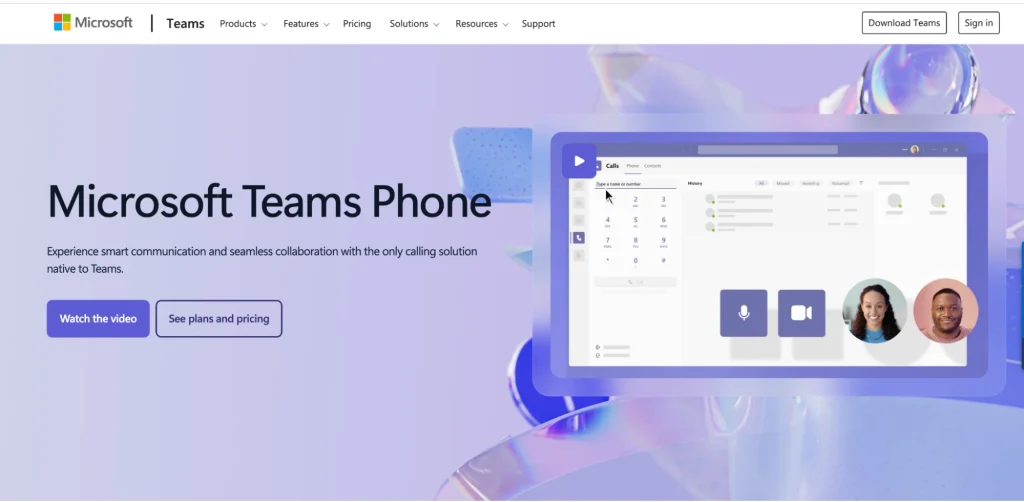 Microsoft Teams Phone adds VoIP functionality to the Microsoft Teams platform, turning it into a complete communication solution. It’s beneficial for businesses already using Office 365, offering voice calling, video conferencing, chat, and collaboration tools in one place. With built-in security and compliance features, it’s also a strong fit for large enterprises and regulated industries.
Essential Features of Microsoft Teams
Microsoft Teams Phone adds VoIP functionality to the Microsoft Teams platform, turning it into a complete communication solution. It’s beneficial for businesses already using Office 365, offering voice calling, video conferencing, chat, and collaboration tools in one place. With built-in security and compliance features, it’s also a strong fit for large enterprises and regulated industries.
Essential Features of Microsoft Teams
- Unified Communication: Combines voice calls, video meetings, and team chat in a single platform.
- Office 365 Integration: Works seamlessly with Outlook, SharePoint, and other Microsoft apps to keep workflows smooth.
- Advanced Call Management: Includes intelligent call routing, call forwarding, and voicemail transcription.
- Enterprise-Grade Security & Compliance: Meets regulatory standards with built-in data protection and security tools.
- Support for Hybrid Teams: Designed to support both in-office and remote teams at scale.
- Video Conferencing and Team Collaboration: This service offers full collaboration tools, including file sharing, screen sharing, and team channels.
| Pros | Cons |
| Perfect for organizations already using Office 365. | Steep Learning Curve for New Users |
| Combines meetings, chat, and calls in one dashboard. | Less Flexible Call Management |
| Meets industry standards, ideal for finance, healthcare, and government sectors. | Initial configuration and licensing might require IT support. |
| Works well across departments, locations, and global teams. |
3. Nextiva
 Nextiva is a user-friendly VoIP platform that supports voice, video, and messaging in one place. It’s built to help small and midsized businesses improve customer service, streamline communication, and gain better visibility into their operations. Strong analytics and automation tools help teams work smarter and respond faster.
Features of Nextiva
Nextiva is a user-friendly VoIP platform that supports voice, video, and messaging in one place. It’s built to help small and midsized businesses improve customer service, streamline communication, and gain better visibility into their operations. Strong analytics and automation tools help teams work smarter and respond faster.
Features of Nextiva
- Unified Communication Hub: Combines voice, email, chat, and messaging in one interface to simplify workflows.
- AI-powered analytics: Offers real-time data on call performance and customer interactions, helping teams make better decisions.
- Voicemail to Email + Transcription: This tool converts voicemail into text and sends it to your inbox for easy access and documentation.
- Mobile & Desktop Apps: Enable seamless communication whether you’re in the office or working remotely.
- Intelligent Call Routing & IVR: Routes calls to the right team or agent based on rules you set, improving response times.
- Sentiment Analysis & Chatbots: Uses AI to detect customer sentiment and automate common queries with virtual agents.
- 24/7 Customer Support: Round-the-clock live support plus responsive account managers.
| Pros | Cons |
| Straightforward for new users to learn and navigate, reducing onboarding time. | Limited CRM Integration on Basic Plans |
| Valuable features like team chat and task management are included. | Unintuitive Admin Settings |
| Stable performance with minimal disruptions, significant for customer-facing teams. | International Calling Limits |
| Fast, knowledgeable customer service available any time. |
4. RingCentral
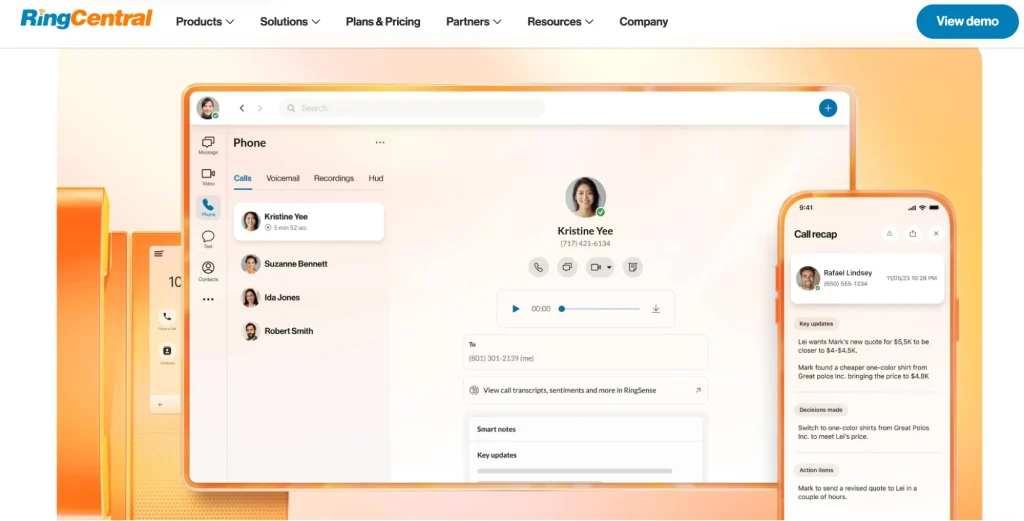 RingCentral is a cloud-based communication platform that combines voice, video, messaging, and contact center features in one place. It’s known for its reliability and flexibility, making it a strong choice for call centers of all sizes, especially those that need unified communication tools and enterprise-level performance.
Essential Features of RingCentral
RingCentral is a cloud-based communication platform that combines voice, video, messaging, and contact center features in one place. It’s known for its reliability and flexibility, making it a strong choice for call centers of all sizes, especially those that need unified communication tools and enterprise-level performance.
Essential Features of RingCentral
- Omnichannel Support: Handle customer interactions across voice, SMS, email, and social media from one dashboard.
- Smart Call Routing & IVR: Direct calls to the right agent or department using automated menus and intelligent routing.
- CRM Integrations: It works well with Salesforce, HubSpot, Zendesk, and other tools, making it easy for agents to see caller history and notes during a call.
- Real-Time Analytics & Dashboards: Track call volume, average handle time, and agent performance
- Team Collaboration Tools: Includes built-in messaging, file sharing, and video calls to keep internal teams connected.
- Call Recording & Monitoring: Managers can listen live, record calls, and give feedback to help agents improve.
| Pros | Cons |
| Works for small teams but has the tools and support to handle large, multi-site operations. | Higher Cost at Scale |
| Offers enterprise-grade reliability with uptime and built-in compliance features. | Setting up advanced features like IVR or analytics may be difficult for non-technical users. |
| Clean, easy-to-navigate layout for both agents and admins. | |
| Works well on phones and tablets, which is helpful for hybrid or remote teams. |
5. Dialpad
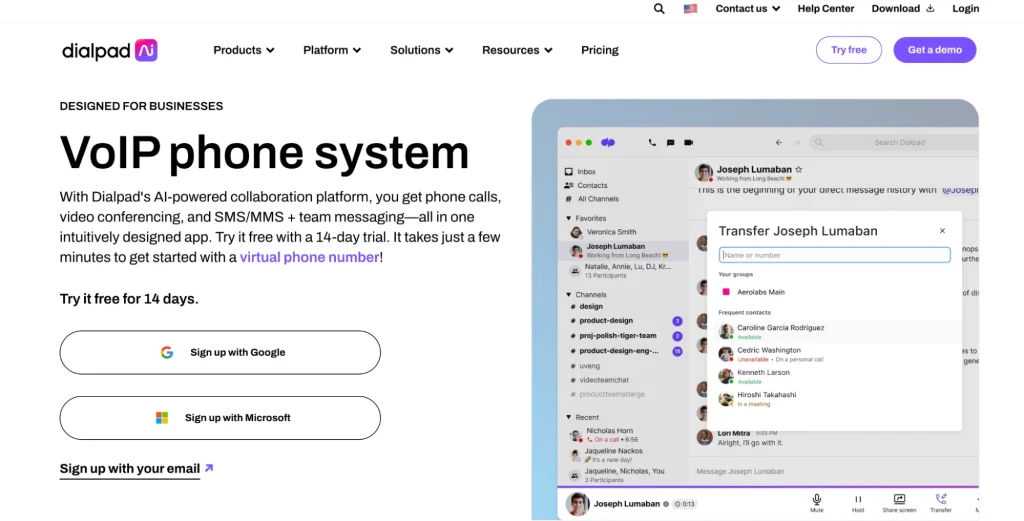 Dialpad is a modern VoIP platform known for its strong use of artificial intelligence to support communication and customer service. It’s designed to help teams work smarter using real-time transcription, sentiment analysis, and automated call scoring. With a clean interface and easy integration with tools like Google Workspace and Slack, Dialpad is a smart choice for tech-forward teams and fast-growing businesses.
Essential Features of Dialpad
Dialpad is a modern VoIP platform known for its strong use of artificial intelligence to support communication and customer service. It’s designed to help teams work smarter using real-time transcription, sentiment analysis, and automated call scoring. With a clean interface and easy integration with tools like Google Workspace and Slack, Dialpad is a smart choice for tech-forward teams and fast-growing businesses.
Essential Features of Dialpad
- Voice Intelligence: This offers live call transcription, sentiment analysis, and AI-generated insights to help teams better understand conversations.
- Real-Time Assist Cards: Provides live suggestions to agents during calls to improve responsiveness and accuracy.
- Intelligent Call Routing: Directs calls based on agent availability, skill level, and past performance to boost customer satisfaction.
- Automated QA: Uses AI to review and score 100% of calls, helping managers monitor quality and consistency.
- CRM and Tool Integrations: It connects smoothly with apps like Google Workspace, Slack, and others to simplify workflows.
- Voicemail Transcription: Converts voicemails into text for easy reference and faster response times.
- HD Video Meetings and Messaging: Includes built-in team messaging and video conferencing to support collaboration.
| Pros | Cons |
| Helps agents perform better in real time and gives managers deeper insights. | Higher Cost than Basic VoIP Tools |
| Easy to set up and navigate, even for new users. | Some AI Features Need Tuning |
| Works well with popular tools, streamlining operations for tech-savvy teams. | |
| Flexible pricing and features support business growth. |
6. Intermedia Unite
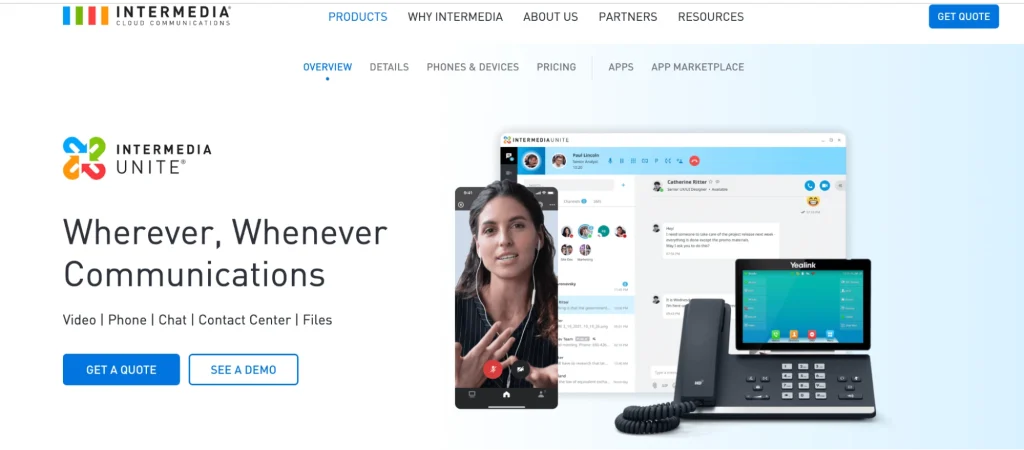 Intermedia Unite is a unified communications platform that combines VoIP, video conferencing, messaging, and file sharing into one solution. It is made for small to medium-sized businesses that want reliable, all-in-one communication tools. With substantial uptime, easy mobile access, and integration with tools like Microsoft Teams, it supports flexible work and team collaboration.
Essential Features of Intermedia Unite
Intermedia Unite is a unified communications platform that combines VoIP, video conferencing, messaging, and file sharing into one solution. It is made for small to medium-sized businesses that want reliable, all-in-one communication tools. With substantial uptime, easy mobile access, and integration with tools like Microsoft Teams, it supports flexible work and team collaboration.
Essential Features of Intermedia Unite
- Advanced Call Queuing: Customize how calls are routed and prioritized across multiple queues to manage busy periods smoothly.
- Real-Time Supervisory Tools: Monitor live calls, whisper to agents, or call barging for real-time support and training.
- Custom Reporting: Generate detailed performance reports tailored to your team’s needs for better tracking and decision-making.
- Mobile Integration: Let agents handle calls from their mobile devices, supporting remote and hybrid work.
- Automatic Call Recording: Records calls automatically for training, compliance, or future reference.
- HD Video Conferencing & File Sharing: Built-in video tools with screen sharing and cloud-based storage to support collaboration.
| Pros | Cons |
| Voice, video, messaging, and file sharing in one platform reduces the need for separate tools. | Advanced reporting may require a higher-tier plan. |
| Includes onboarding support to help teams get started quickly and with less hassle. | Can Be Complex for Small Teams |
| Scales well with new users and more complex needs. | Higher Cost for Full Features |
7. 8×8
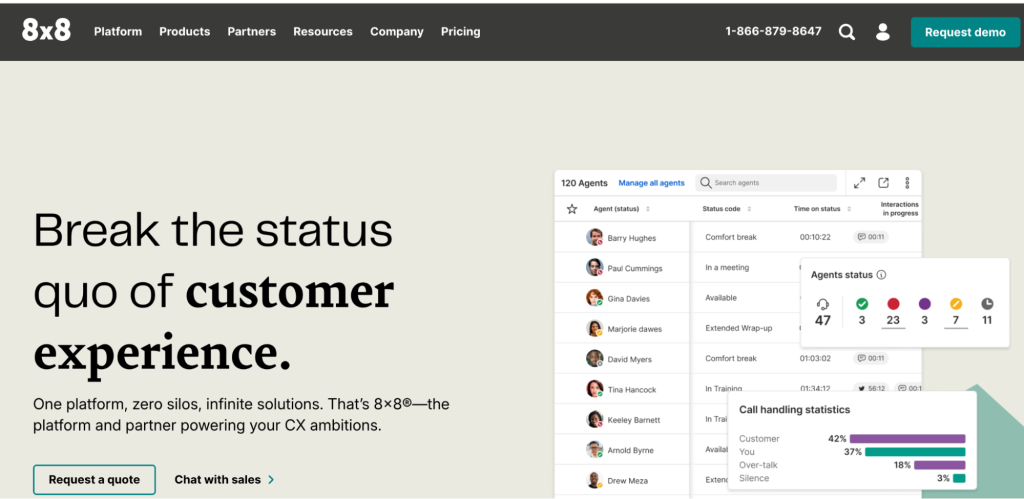 8×8 is a cloud-based VoIP and unified communications platform offering voice, video, messaging, and contact center solutions. It’s built for businesses that need secure, global communication tools. With support for unlimited international calls, AI-powered analytics, and scalable plans, 8×8 works well for small businesses and large enterprises looking to grow without switching systems.
Features of 8×8
8×8 is a cloud-based VoIP and unified communications platform offering voice, video, messaging, and contact center solutions. It’s built for businesses that need secure, global communication tools. With support for unlimited international calls, AI-powered analytics, and scalable plans, 8×8 works well for small businesses and large enterprises looking to grow without switching systems.
Features of 8×8
- Unlimited International Calling: This service allows users to make unlimited calls to over 40 countries, which is helpful for teams or customers who need to communicate across borders.
- AI-Powered Analytics: Gained deep insights into customer interactions to improve service and team performance.
- HD Video Conferencing and Screen Sharing: Host meetings with high-quality video and easy content sharing.
- Scalable Plans: Supports small teams and large global operations with flexible pricing and features.
- CRM & App Integrations: Connects with tools like Salesforce and Microsoft Teams to centralize communication and workflows.
- Omni-Channel Support: Engage with customers via voice, chat, and video from one system.
- Workforce Optimization Tools: Includes performance tracking, call quality monitoring, and multi-level IVR for managing large teams.
| Pros | Cons |
| Great for international teams with built-in support for worldwide calling. | Call Quality on Mobile |
| Ideal for regulated industries thanks to high standards in data protection. | Limited Customization |
| Gives administrators a clear view of call activity and team performance. | Interface Glitches |
| Admin-friendly setup with minimal technical hassle. |
What to Look for in a VoIP Provider: Essential Factors to Consider
Here’s what your contact center must focus on:Call Quality and Reliability
If calls drop or sound distorted, they hurt your brand and waste time. You need a VoIP system with consistent uptime, low latency, and clear audio. This means fewer distractions for your agents and a smoother customer experience.Integrations (CRM, Helpdesk, etc.)
Your team shouldn’t have to copy and paste between systems. A good VoIP solution integrates with your CRM, helpdesk, and project tools. This saves time, keeps records accurate, and gives agents instant access to context during live calls.Analytics and Reporting
Look for systems that provide insights into call volume, agent performance, and customer trends. It helps you spot growth opportunities and improve customer experience.AI and Automation Tools
AI features like real-time transcription, sentiment detection, and auto-routing reduce manual tasks and help agents work more intelligently. For fast-growing startups, these tools scale customer support without the need to hire immediately.Scalability and Cost
Choose a VoIP platform that scales with your team, allowing you to add new users, features, or even full call center functions without friction. Watch pricing closely. Predictable costs and flexible plans help you budget better as you scale. At PerfectSoft.AI, we offer easy-to-configure VoIP solutions with AI-powered call handling, IVR automation, and seamless software integration.Empower Your Contact Center with PerfectSoft.AI’s VoIP Solutions for Smart & Quick Support
 Managing customer interactions across multiple channels can be challenging, especially when there’s no centralized system. Agents struggle to maintain consistency without proper tracking, leading to fragmented communication and a poor customer experience.
PerfectSoft.AI solves this by providing a unified view of customer history, seamlessly integrating interactions from email, web chat, phone calls, and more into a single interface. Whether running a high-volume BPO, customer service team, or sales operation, PerfectSoft.AI enables you to connect effortlessly across all channels while maintaining crystal-clear voice communication.
Our Solutions Include:
Omnichannel Contact Center Software: Manage voice, SMS, email, social media, and live chat from a unified platform.
Telecom Voice Services: Ensure high-quality, secure, reliable voice connections, advanced VoIP, and global reach.
Why Choose PerfectSoft.AI?
Managing customer interactions across multiple channels can be challenging, especially when there’s no centralized system. Agents struggle to maintain consistency without proper tracking, leading to fragmented communication and a poor customer experience.
PerfectSoft.AI solves this by providing a unified view of customer history, seamlessly integrating interactions from email, web chat, phone calls, and more into a single interface. Whether running a high-volume BPO, customer service team, or sales operation, PerfectSoft.AI enables you to connect effortlessly across all channels while maintaining crystal-clear voice communication.
Our Solutions Include:
Omnichannel Contact Center Software: Manage voice, SMS, email, social media, and live chat from a unified platform.
Telecom Voice Services: Ensure high-quality, secure, reliable voice connections, advanced VoIP, and global reach.
Why Choose PerfectSoft.AI?
- Seamless Integration: Connect with your existing CRM and business tools.
- Cost-Effective Solutions: Optimize operations without breaking the bank.
- Scalability & Flexibility – Easily scale your contact center operations.
- 24/7 Support: Get personalized, round-the-clock assistance whenever you need it.


Comments