Key Takeaways
|
Understanding PSTN: The Backbone of Traditional Telephony
The Public Switched Telephone Network (PSTN) refers to the worldwide network of interconnected public circuit‑switched telephone systems. It connects telephones via a combination of copper wire loops, fiber‑optic cables, microwave and satellite links, and mobile cellular networks, all managed by a hierarchy of switching centers (local offices, tandem centers, international gateways). PSTN operates using circuit‑switched architecture: when a call is placed, a dedicated communications path is reserved for the entire duration of that call, ensuring a consistent and stable connection. Below is an overview of the key developments and how PSTN has evolved.| Late 1800s – early 1900s | Early to mid-1900s | 1970s – 1990s | Present |
| Manual operator‑based POTS using copper loops | Electromechanical automated switching (Strowger, crossbar) | Transition to digital switching and trunk technologies | Hybrid network: digital core, legacy copper local loops |
How the Public Switched Telephone Network Operates
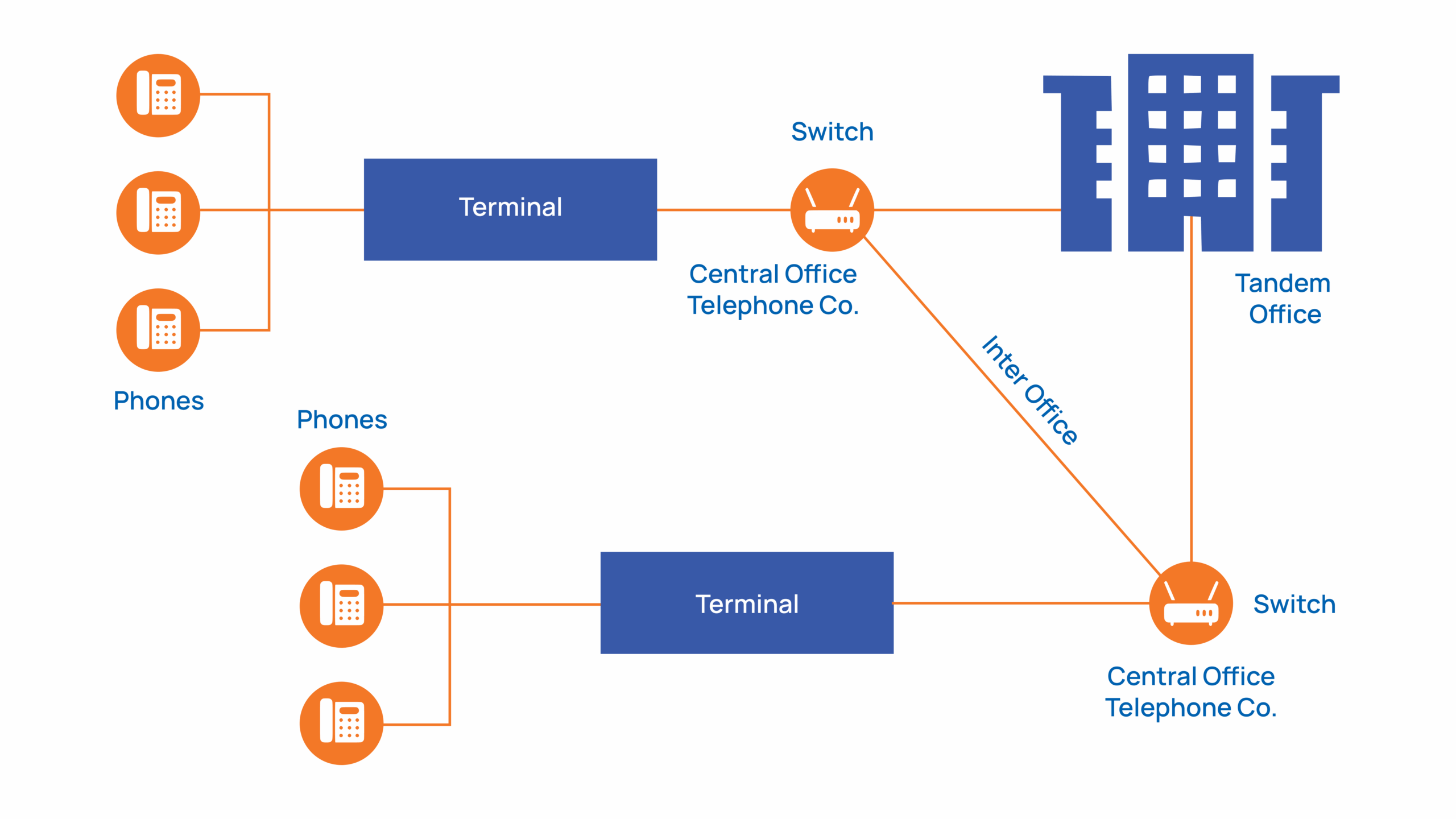 The Public Switched Telephone Network (PSTN) is an interconnected system that combines telephone lines, fiber‑optic links, switching facilities, cellular infrastructure, satellites, and cable networks. It functions as a unified platform to connect callers anywhere in the world.
When you make a call, the network establishes a dedicated path between your phone and the recipient’s device, carrying your voice in real time. Below is a detailed explanation of how a call travels through the modern PSTN.
The Public Switched Telephone Network (PSTN) is an interconnected system that combines telephone lines, fiber‑optic links, switching facilities, cellular infrastructure, satellites, and cable networks. It functions as a unified platform to connect callers anywhere in the world.
When you make a call, the network establishes a dedicated path between your phone and the recipient’s device, carrying your voice in real time. Below is a detailed explanation of how a call travels through the modern PSTN.
-
Phone to the Local Exchange
-
Routing Through the Network
-
Reaching the Recipient
Components of PSTN
The Public Switched Telephone Network is made up of several key components that work together to connect calls and transmit voice signals reliably.-
Subscriber Lines
-
Switching Centers
- Local Exchange (Central Office): Connects subscribers in a defined area.
- Tandem Office: Routes calls between multiple local exchanges in the same region.
- Toll Office: Handles long‑distance calls between cities or states.
-
Transmission Media
- Copper Cables: Common for short‑distance connections.
- Fiber‑Optic Cables: Used for long‑distance and high‑capacity routes; transmit signals as light pulses.
- Microwave Links: Used for wireless transmission in specific regions or across difficult terrain.
-
Signaling System
-
Customer Premises Equipment (CPE)
-
Trunk Lines
-
Gateways
Characteristics of PSTN
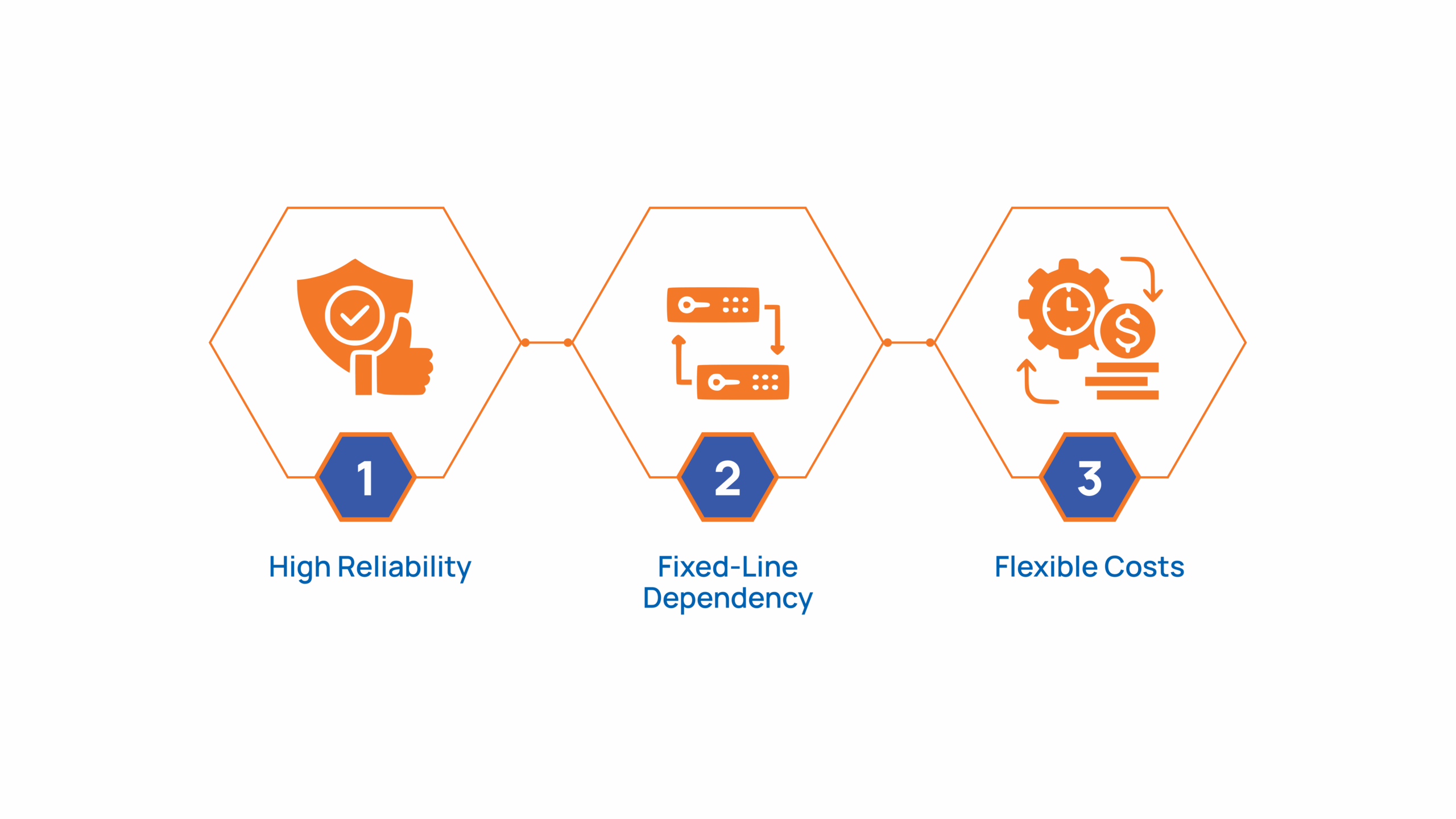
-
High Reliability
-
Fixed‑Line Dependency
-
Flexible Costs
Understanding VoIP: A Technology That Changed How We Talk
Voice over Internet Protocol (VoIP) is a technology that enables the transmission of voice, and in many cases, video and other data, over an Internet Protocol (IP) network such as a local area network (LAN) or the Internet. Instead of using a dedicated circuit for each call, VoIP breaks voice signals into data packets and sends them over shared networks. Over time, VoIP has evolved from early PC‑to‑PC applications to robust platforms used by businesses and individuals worldwide. It can operate through various devices, including:- Softphones – software applications installed on computers or mobile devices.
- IP Phones – hardware devices designed specifically for VoIP calls.
- Analog Telephone Adapters (ATAs) – devices that allow traditional telephones to connect to IP networks.
How VoIP Works: Breaking Down the Digital Conversation Process
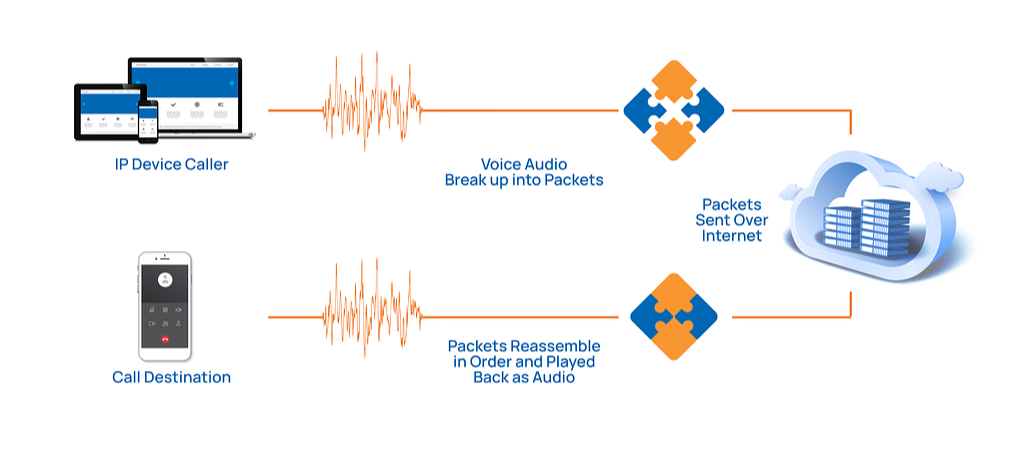
-
Signal Conversion and Packetization
-
Transmission Over IP Networks
-
Receiving and Playback
Characteristics of VoIP
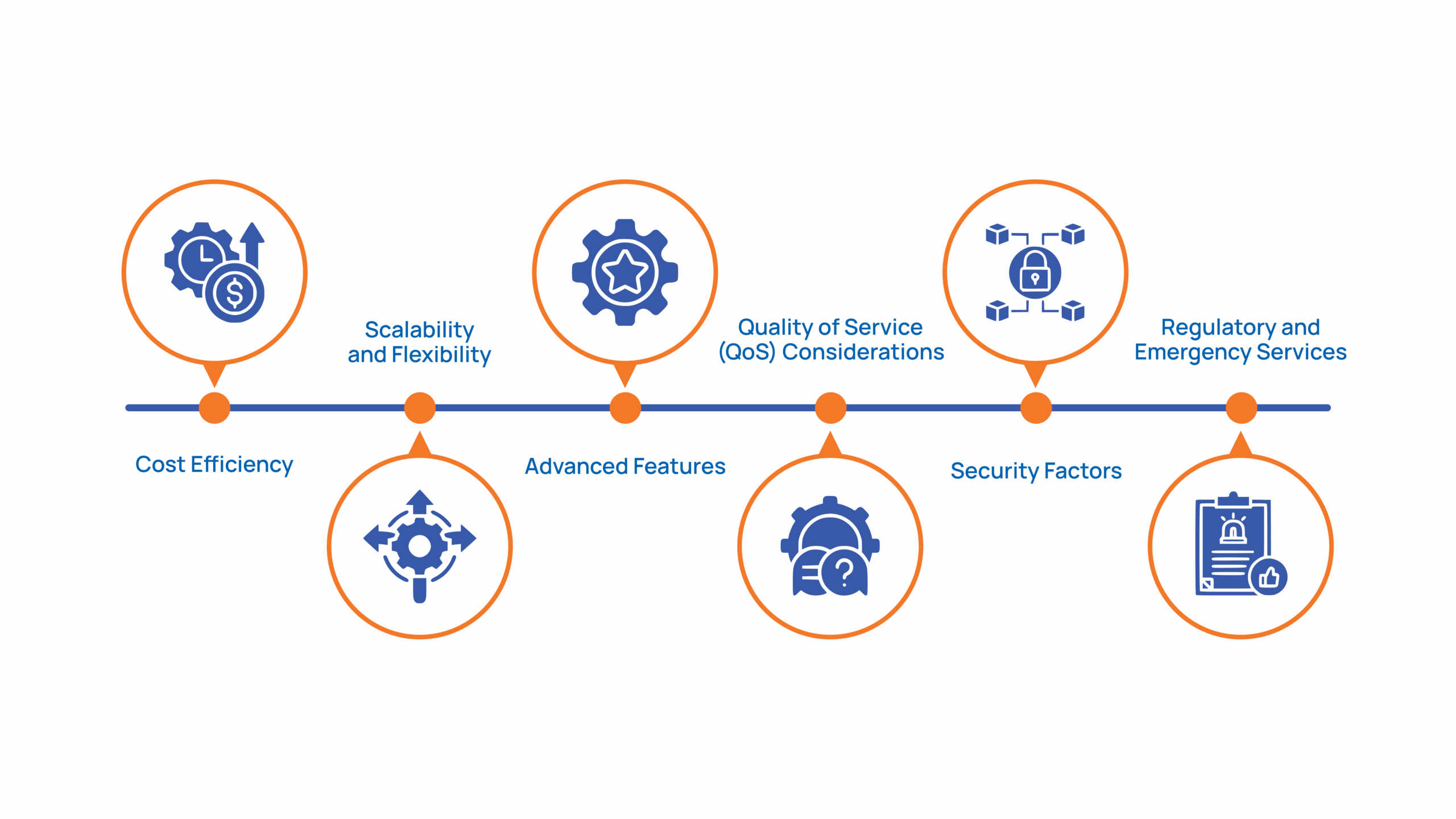
-
Cost Efficiency
-
Scalability and Flexibility
-
Advanced Features
-
Quality of Service (QoS) Considerations
-
Security Factors
-
Regulatory and Emergency Services
PSTN vs. VoIP: Which One Fits Today’s Communication Needs?
| Characterstics | PSTN | VoIP |
| Technology Type | Circuit‑switched | Packet‑switched |
| Connectivity | Copper/fiber lines | Internet/IP network |
| Reliability | High, works in outages | Dependent on the internet & power |
| Costs | Higher setup & usage | Lower overall costs |
| Scalability | Limited | Highly scalable |
| Quality | Consistent | Variable |
| Features | Basic | Advanced |
| Mobility | Fixed location | Use anywhere with internet |
-
Technology Type
-
Connectivity Method
-
Reliability & Continuity
-
Costs (Installation, Usage, Maintenance)
-
Scalability & Flexibility
-
Features & Integrations
-
Quality of Service Concerns
-
Mobility & Device Support
Real-World Use Cases: Choosing Between PSTN and VoIP
Choosing the right communication system depends on the situation. Let’s explore the practical applications where PSTN or VoIP proves most effective.When PSTN Is Still Preferred
PSTN remains a suitable choice in situations where stability and guaranteed connectivity are essential.- Rural or Low‑Infrastructure Areas: In many remote locations, internet access may be unavailable or unreliable. PSTN, which relies on established copper or fiber lines, can still provide dependable voice communication in such areas.
- Emergency Backup Systems: PSTN lines work during power outages because traditional handsets are powered directly through the phone line. This makes them useful as a backup communication method when other systems are down.
- Areas with Unreliable Internet: In regions where broadband service experiences frequent interruptions or low bandwidth, PSTN offers consistent voice quality and availability without depending on internet performance.
- Critical Services: Hospitals, emergency response units, government offices, and other essential services often maintain PSTN lines for guaranteed communication reliability, particularly during crises.
When VoIP Is the Better Choice
VoIP is well‑suited for environments that require flexibility, scalability, and modern communication features.- Businesses Requiring System Integration: VoIP can integrate with CRM platforms, helpdesk software, and other business systems, enabling a unified communication process.
- Remote and Distributed Teams: Employees can make and receive calls from any location with an internet connection, allowing seamless communication for remote or hybrid work setups.
- Organizations with Global Operations: VoIP can connect teams, clients, and partners across countries at a fraction of the cost of traditional long‑distance calls.
- High Call Volume Environments: Call centers, customer support departments, and sales teams benefit from VoIP’s ability to handle multiple lines and calls simultaneously without the need for extensive physical infrastructure.
- Need for Advanced Features: Businesses that rely on features like video conferencing, call recording, voicemail‑to‑email, analytics, and automated routing can benefit from VoIP’s wide range of capabilities.
PSTN vs. VoIP: Is a Switch Right for Your Organization?
Switching from PSTN to VoIP is becoming less of a choice and more of a necessity as phone networks are gradually being phased out worldwide. Whether the change is right for you depends on your business needs, available infrastructure, and future communication goals. Many countries are phasing out traditional PSTN infrastructure in favor of all‑digital networks that use VoIP and SIP (Session Initiation Protocol). In Australia, the National Broadband Network (NBN) rollout has led to the gradual replacement of PSTN lines with VoIP services. In Germany, Deutsche Telekom completed its migration to all‑IP networks in 2020. In the United States, while there is no single nationwide shutdown date, major carriers like AT&T and Verizon have reduced investment in copper networks. They are transitioning customers to fiber and VoIP services. Copper networks are costly to maintain, and parts of the PSTN are decades old. Modern digital networks offer higher capacity, better integration, and more features at lower operational costs. The rise of mobile phones and internet‑based communication has reduced demand for traditional landline services. Despite the many benefits of VoIP, organizations may face several hurdles during the migration process. Upgrading to VoIP requires reliable broadband internet, which may not be available in some rural or underserved areas. Older equipment like fax machines, security alarms, or medical alert devices may not work without adapters or additional setup.Migration Considerations When Moving from PSTN to VoIP
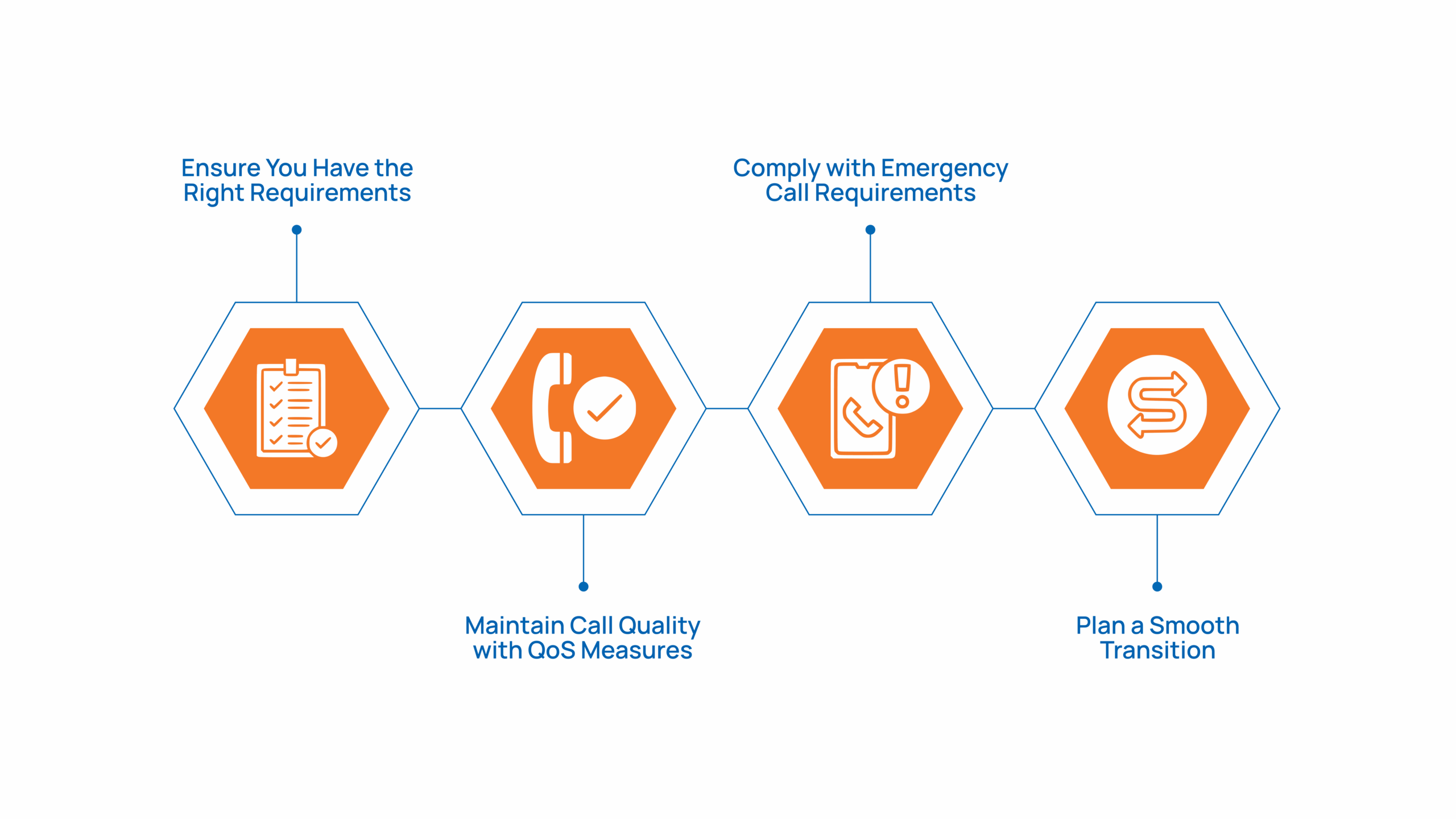 If your business is planning to transition from PSTN to VoIP, careful preparation will help you avoid disruptions and make the most of the new system. Below are the essential areas you need to address before making the switch.
If your business is planning to transition from PSTN to VoIP, careful preparation will help you avoid disruptions and make the most of the new system. Below are the essential areas you need to address before making the switch.
-
Ensure You Have the Right Requirements
- IP Phones: If you want a fully digital experience, invest in VoIP‑ready handsets.
- Analog Telephone Adapters (ATAs): If you plan to keep your existing phones, an ATA will let you connect them to your VoIP service.
- Network Hardware: Use business‑grade routers and switches that can prioritize VoIP traffic for better call quality.
-
Maintain Call Quality with QoS Measures
-
Comply with Emergency Call Requirements
-
Plan a Smooth Transition
Transform Your Customer Experience with PerfectSoft.AI VoIP Solutions
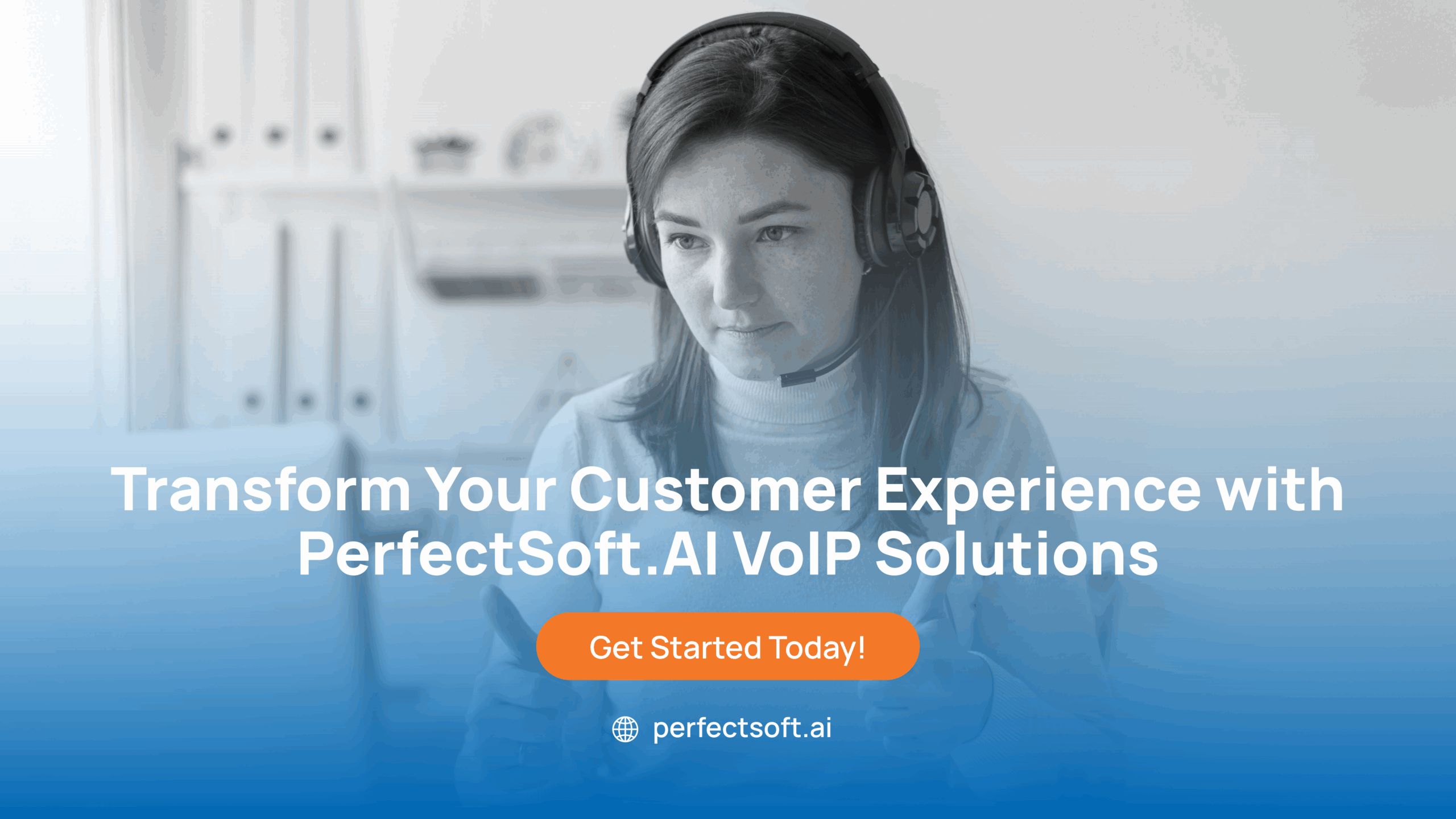 At PerfectSoft.AI, we deliver intelligent, high-performance contact center solutions to improve customer satisfaction, boost agent productivity, and streamline operations.
Whether you manage a large-scale BPO, a customer service department, or an outbound sales team, our technology helps you stay connected across all channels while ensuring crystal-clear
We provide advanced VoIP-based Telecom Voice Services that guarantee:
At PerfectSoft.AI, we deliver intelligent, high-performance contact center solutions to improve customer satisfaction, boost agent productivity, and streamline operations.
Whether you manage a large-scale BPO, a customer service department, or an outbound sales team, our technology helps you stay connected across all channels while ensuring crystal-clear
We provide advanced VoIP-based Telecom Voice Services that guarantee:
- High-Quality Voice Calls – Clear and uninterrupted voice communication.
- Reliable Connectivity – Stable and secure connections across all regions.
- Global Reach – Seamless communication with teams and customers worldwide.


Comments